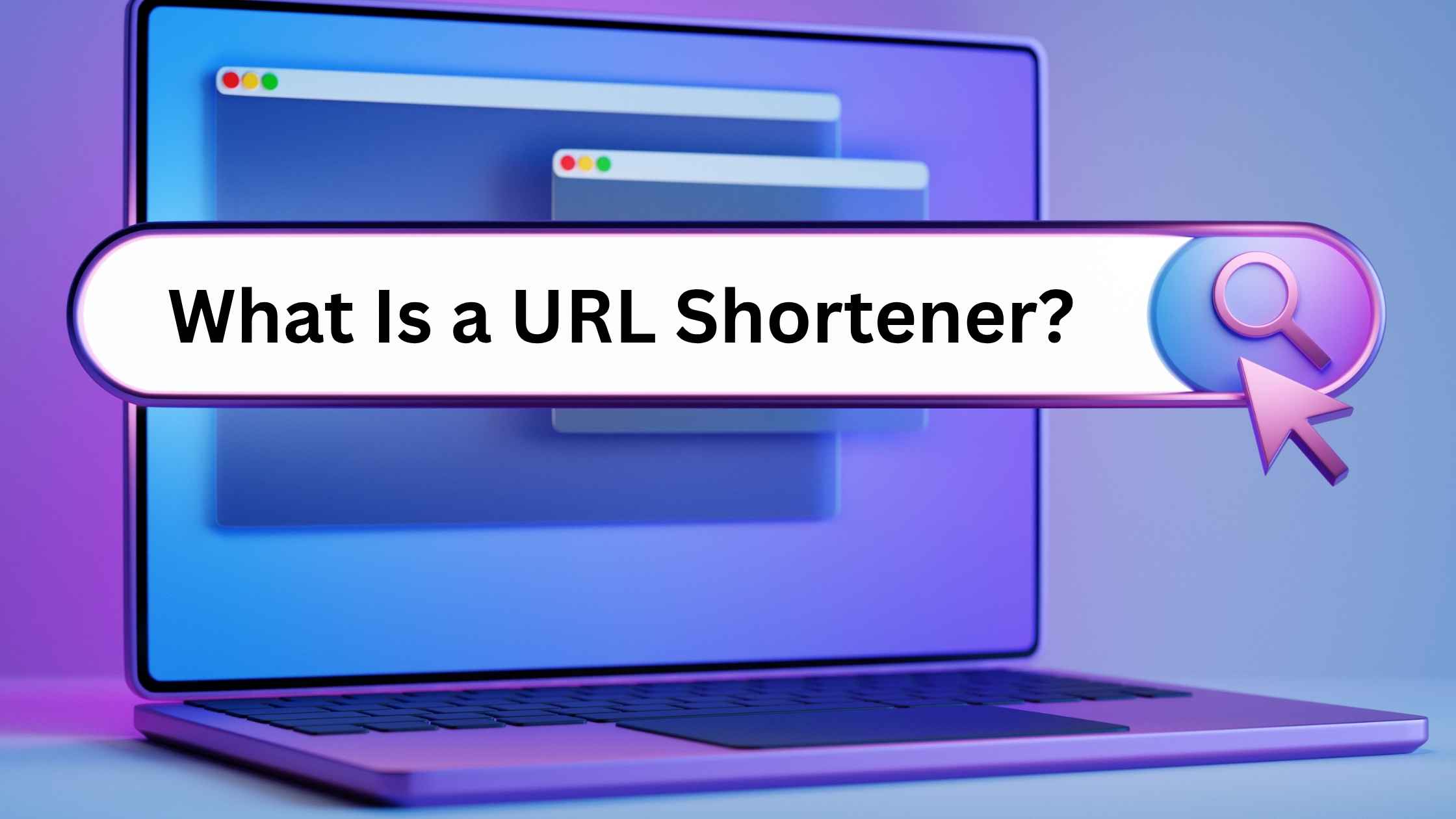Hey, have you ever been in the middle of sharing a link—maybe to a cool article or a product page—and realized the URL is ridiculously long? It sprawls across the screen like an uninvited guest at a party, full of random letters, numbers, and question marks. I remember the first time I tried posting a link on Twitter back when it had that strict character limit. My carefully worded tweet got swallowed up by this monster URL, and I ended up cutting out half my message just to make it fit. Frustrating, right? That’s the kind of hassle that makes you question why the internet has to be so complicated sometimes.
If you’ve dealt with that mess, you’re not alone. Long URLs aren’t just ugly; they can break in emails, look suspicious, or even scare people off from clicking. But there’s a simple fix I’ve relied on for years as a content creator: URL shorteners. These handy tools trim down those endless links into something neat and manageable, without losing any of the original destination. In this post, I’ll explain what a URL shortener is, walk you through how it actually works, and share some tips from my own experience on why it’s worth using one. We’ll keep it straightforward, no overwhelming tech speak—just real talk that can help you clean up your online sharing game in minutes. Stick around, and by the end, you’ll probably want to try one out yourself.
Getting the Basics: What Exactly Is a URL Shortener?
Let’s start simple. A URL shortener is basically a service that takes a long web address and turns it into a shorter version that still leads to the same place. It’s like giving a nickname to a friend with a really complicated full name—easier to remember and say out loud.
Think about it: a typical URL might look like this giant string with tracking info or folder paths tacked on. A shortener condenses it to just a few characters, often starting with the service’s domain, like “bit.ly” or “tinyurl.com,” followed by a unique code. When someone clicks it, they’re redirected seamlessly.
I first stumbled onto these back in my early blogging days, around 2012, when I was trying to promote posts without making my emails look like spam. It changed everything. Now, they’re everywhere—from social media pros to everyday folks sharing recipes or news. The beauty is, they don’t alter the content; they just make access smoother.
Breaking It Down: How a URL Shortener Actually Works
Curious about the behind-the-scenes stuff? It’s not as mysterious as it seems. When you paste a long URL into a shortener tool, the system creates a new, compact link and stores the connection in a database. That short link acts like a pointer.
Here’s how it usually goes: You enter the URL, the tool generates a unique identifier—maybe a mix of letters and numbers—and links it to the original. Click the short one, and the server checks its records, then bounces you over with a quick redirect. It’s fast, usually in milliseconds.
In my experience tinkering with these, some use basic numbering systems, while others get fancy with encoding to avoid repeats. The redirect is key; it’s what makes it feel instant. If you’ve ever wondered why some short links have extras like previews, that’s the service adding layers for safety or stats.
Why Bother? The Real Perks of Using One
Okay, so why use a URL shortener beyond just making things look nicer? For starters, it saves space. On platforms with limits, like texts or bios, it’s a lifesaver. I’ve squeezed in more context to my shares because of it.
Then there’s the professional touch. A clean, branded short link builds trust—no one wants to click something that looks sketchy. Plus, many tools track clicks, showing you who’s engaging and from where. Back when I was running a small newsletter, that data helped me figure out what content clicked, literally.
Other wins? Easier to share verbally or in print, and some even let you customize for branding. It’s not just convenience; it’s about making your online presence sharper.
- Cleaner appearance in posts and emails
- Better tracking for insights
- Custom options for personalization
Honestly, once you start, it’s hard to go back.
Picking the Right Tool: Some Options I’ve Tried
There are tons of URL shorteners out there, and I’ve tested my fair share over the years. If you’re new, start with something straightforward like TinyURL—it’s free, no signup for basics, and quick.
For more features, Bitly’s a go-to. It offers analytics and custom links, which I used a lot for client work. Rebrandly’s great if you want your own domain in the mix, giving that pro vibe.
Google had one, but it’s gone now, so alternatives like Ow.ly work well if you’re into social scheduling. The key is matching it to your needs—free for casual use, paid for extras like detailed reports.
What worked for me? Mixing a couple: one for quick shares, another for campaigns.
Watch Out: Potential Downsides and Fixes
Nothing’s perfect, and URL shorteners have their quirks. One issue is if the service goes down, your links could break. I’ve seen it happen with lesser-known ones, leaving dead ends.
Security’s another thing—short links hide the real destination, which can trick people into bad clicks. But most good tools scan for issues.
Also, some sites block them or see them as less transparent. To sidestep problems, I always test links first and stick to reliable providers. For important stuff, have a backup plan, like noting the original URL somewhere.
In the end, the pros outweigh the cons if you’re smart about it.
Easy Steps to Get Started Today
Want to try it? It’s straightforward. Pick a tool, say Bitly, sign up if needed, paste your long link, and generate. Copy the short version and use it.
For fun, add a custom ending if the tool allows—like making it memorable. If you’re on a site builder, plugins can automate it.
I remember my first time: took two minutes, and I felt like I’d unlocked a secret. Give it a shot with a link you’re sharing soon.
Looking Ahead: What’s Next for These Tools
As the web evolves, URL shorteners are keeping up. With more focus on privacy, expect better controls over data. AI might even suggest optimal shortening or predict click patterns.
Branded ones will likely grow, especially for businesses. And as links get embedded in more places—like QR codes or apps—they’ll stay essential.
From what I’ve seen, they’re here to stay, just getting smarter.
Wrapping this up, a URL shortener is that everyday hero for taming wild links, working through simple redirects to keep your sharing clean and effective. I’ve shared how it operates, the upsides, and a few cautions based on my own trial and error. It’s one of those small changes that make a big difference in how you handle online stuff.
Why not test one out today with a pesky long URL? If this sparked some ideas, pass it along or let me know in the comments what tool you like best. I’ve got more posts on digital tricks if you’re interested—keep exploring!
FAQs
What’s the quickest way to shorten a URL?
Just head to a free tool like TinyURL, paste your link, and hit the button. No account needed for basics. It’s done in seconds, and you can copy it right away. I’ve done it on the fly during meetings.
Can URL shorteners track my links?
Yeah, many do—especially ones like Bitly. They show clicks, locations, and devices. It’s helpful for seeing engagement, but if privacy’s a concern, check their policies or use a basic one without tracking.
Are there free options that are reliable?
Absolutely. TinyURL and Bitly’s free tier have been solid for me over years. They handle the basics well, and for most people, that’s enough without paying a dime.